Why AI?
Ever wondered what all the fuss is about with AI? Well, same here. AI is everywhere these days – it’s in your phone, your computer, maybe even your fridge! So, I decided to dive in and see if it can actually make life easier. Spoiler: It’s a pretty cool sidekick.
1. Try Out Prompts – Your Key to AI
Explorer’s Note: No need for fancy equipment or technical skills. You can start exploring AI with stuff you already have.
Here’s a quick rundown of some AI tools that make it super easy to get started:
- Meta AI on WhatsApp: This is like having a friendly AI chat buddy in your pocket.
- Windows 11 Copilot: If you’re on Windows, it’s like having a smart assistant that lives in your taskbar.
- Apple Intelligence: Siri can do a lot more than just tell jokes – try asking it to organize your reminders or find specific photos.
And of course, my favorite tool to start with: OpenAI’s ChatGPT. It’s simple, it’s everywhere, and it’s kind of like your own personal genie for answers.

2. Try Out Prompts – Your Key to AI
What’s a Prompt?
Prompts are like questions or commands you give to AI, and they make the magic happen. Basically, it’s just what you type or say to the AI. Here’s what I’ve learned from experimenting with prompts:
- Keep it specific for best results: The more details, the better the response. Try something like, “Plan a day trip near my city” instead of just “Plan a trip.”
- If you’re lost, go broad: Not sure what to ask? Go with something easy, like “Tell me a funny fact,” and see where it leads.
Fun Prompt Examples
- “What can I make with eggs, cheese, and some tomatoes?” (Perfect if you’re stuck on dinner ideas)
- “Create a workout plan for me.” (Just in case AI can be lazier than me!)
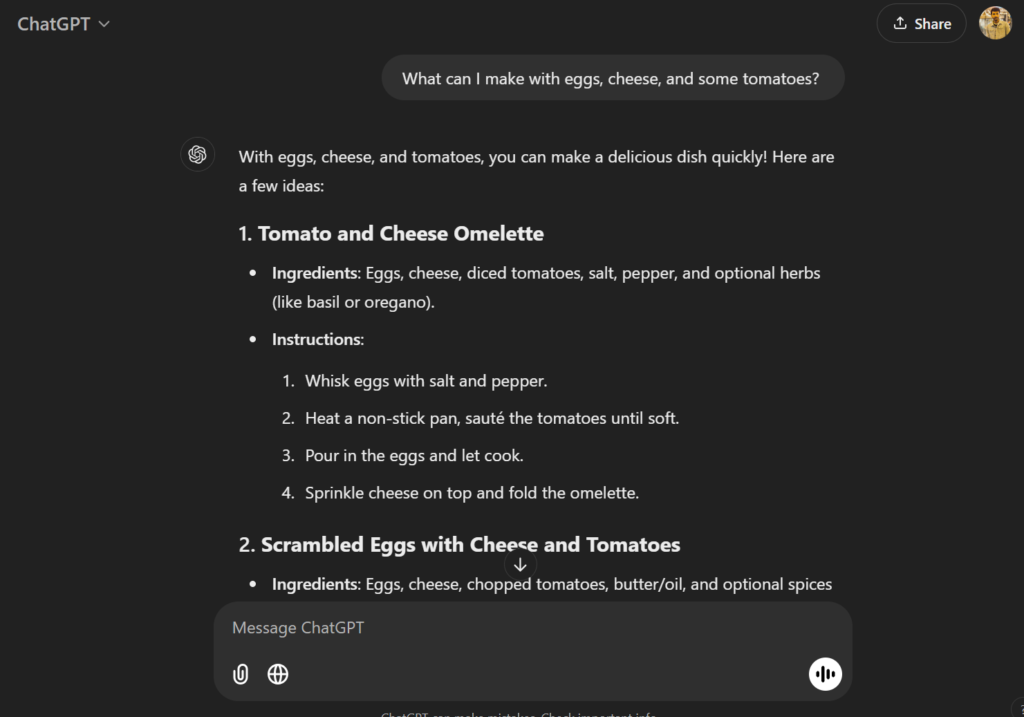
3. Make AI Part of Your Daily Life
One of the coolest things about AI is how it can help with everyday stuff. Here are a few ways I use it without feeling like a tech genius:
- Birthday Messages: I use AI to come up with creative birthday wishes that go beyond the usual “Happy Birthday!”
- Quick Info: Need a fact for a project or looking up random questions? Just ask the AI.
- Idea Brainstorming: Whether it’s for a school project or just weekend plans, AI helps spark new ideas when I’m feeling lazy.
Explorer’s Tip: Think of AI as your digital assistant. The more you use it, the more natural it feels, and soon you’ll wonder how you got by without it.
4. Don’t Be Intimidated – AI Is Here to Help
Keep This in Mind
AI isn’t here to take over; it’s here to help. The only rule? Just try it. Be curious. Don’t worry about “doing it wrong.” Each time you use AI, you’ll learn a little more about how it works.
Final Thought
Whether it’s helping with a task, making you laugh, or just satisfying your curiosity, AI is like a toolkit for whatever you need. So go ahead – take the first step. You’ll figure it out as you go, and so will I.
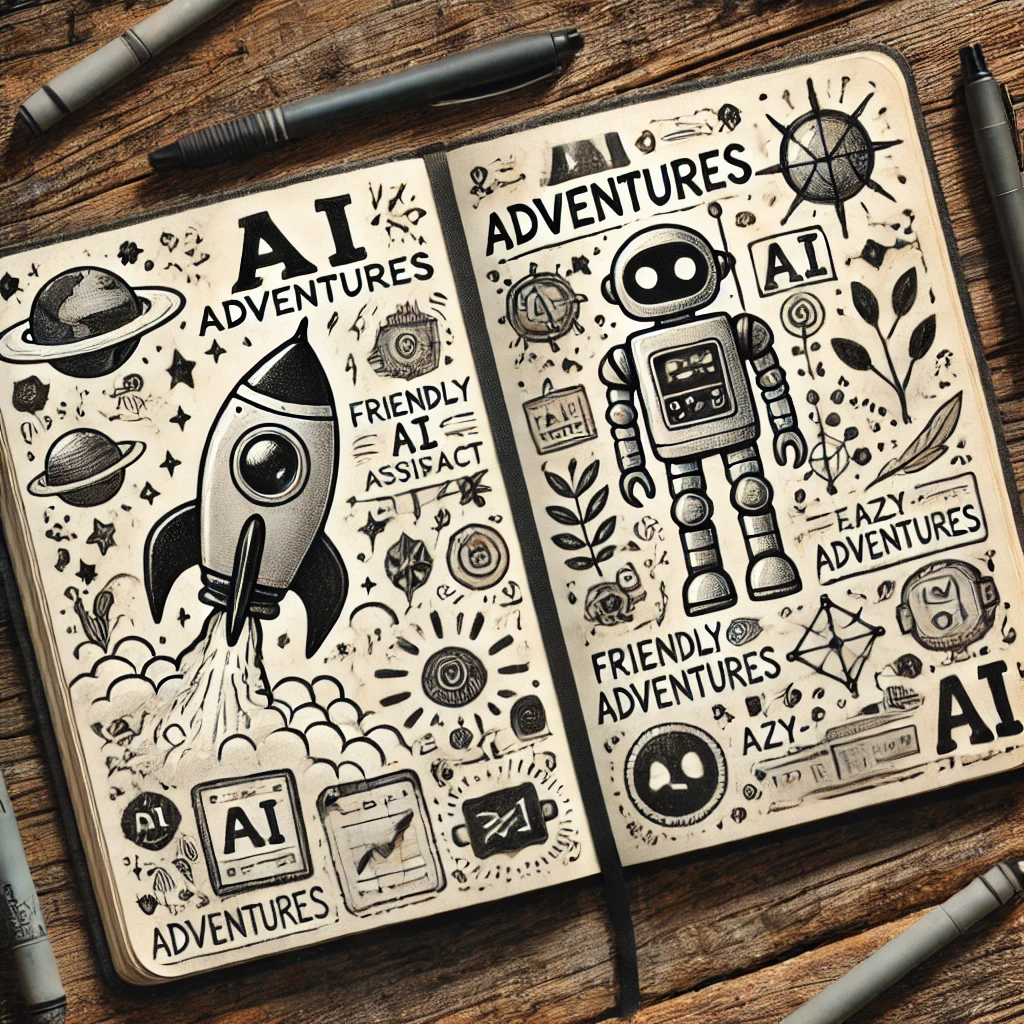
Closing Message
And that’s it – your lazy, laid-back guide to starting with AI! Let’s keep exploring together and see where this AI journey takes us. 😊

