Missed OpenAI’s 12-Day Drop? Here’s Everything You Need to Know!
Table of Contents
- Day 1: Smarter AI, Pro Mode, and the o1 Model
- Day 2: Custom AI With Reinforcement Fine-Tuning
- Day 3: Lights, Camera, AI—Meet Sora
- Day 4: Code, Write, Repeat—Canvas is Here
- Day 5: AI Gets Vocal—Introducing Advanced Voice Mode
- Day 6: Festive Fun With Santa Mode
- Day 7: Projects for Better Organization
- Day 8: Search Engine to the Rescue
- Day 9: Devs, Assemble! OpenAI’s API Gets Supercharged
- Day 10: Hello, ChatGPT?—Introducing 1-800-ChatGPT
- Day 11: Apps at Your Service—ChatGPT’s Work with Apps Feature
- Day 12: A New Era with o3 Models
Day 1: Smarter, Faster, Stronger—Say Hello to o1
OpenAI didn’t hold back on Day 1. They dropped o1, the brainiac upgrade to their September preview model, and it’s making moves: smarter, faster, and a lot less wrong. (34% fewer mistakes, to be exact.)
- Why It’s Cool:
o1 doesn’t just read text—it gets images too. Imagine asking it to decode a meme and write your thesis.
Oh, and there’s ChatGPT Pro, for those of us who want a VIP pass to the AI party. - Key Features:
- o1 is faster and more accurate than ever.
- Jointly understands images and text like a true multitasker.
- ChatGPT Pro includes unlimited o1 access, GPT-4, advanced voice mode, and the exclusive o1 Pro mode (think of it as o1’s superhero form).
- Use it for:
- Complex problem-solving without the wait.
- Image-text tasks like document analysis or creative prompts.
- Anything where speed and accuracy are a priority.
- Lazy-Chic Note:
Sure, $200/month for Pro feels like a splurge, but if you’re saving time, earning money, or just looking to boss up your workflow, it’s totally worth it. For everything else, ChatGPT Plus($20/month, Of course Limited access to o1 and o1-mini) gets the job done at a fraction of the cost.
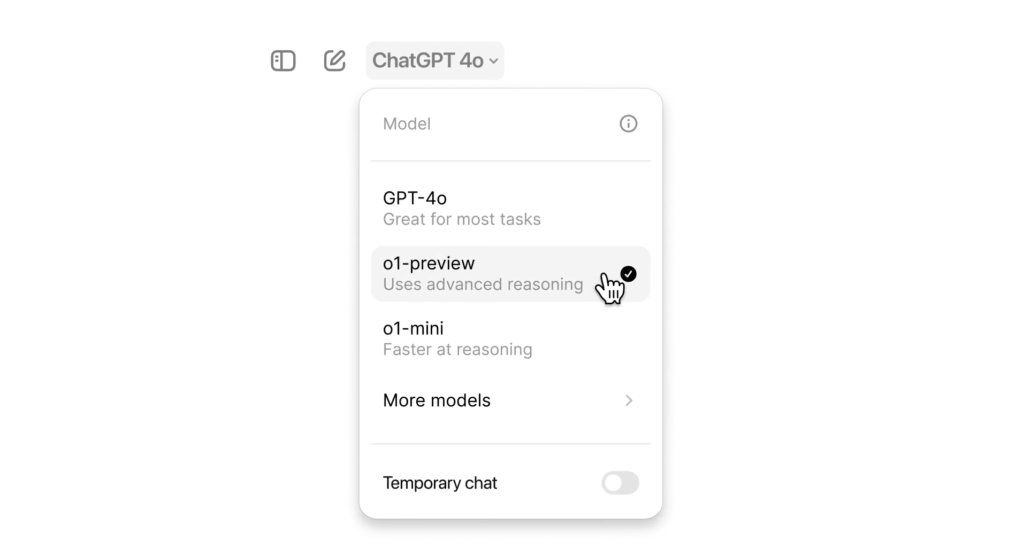
Day 2: Custom AI With Reinforcement Fine-Tuning
Day 2 brought out the tinkerer in all of us. OpenAI unveiled Reinforcement Fine-Tuning (RFT), their latest tool that lets you customize o1 like never before. Think of it as giving your AI a crash course in exactly what you need it to know—with as little as a few dozen examples.
Why It’s Cool:
You’ve got specific needs, and generic AI models aren’t always enough. With RFT, you can tailor o1 to your domain, making it an expert in your niche without needing a ton of data.
Key Features:
- Custom AI Magic:
Train o1 on your datasets to focus on specific tasks or areas of expertise. - Minimal Data, Maximum Impact:
Achieve expert-level performance using as few as a couple dozen examples. - Reinforcement Learning Algorithms:
Think of it as AI that not only learns but also masters what you teach it.
Use it for:
- Creating specialized AI models for niche research or industries.
- Automating tasks that require domain-specific expertise.
- Transforming o1 into a hyper-focused assistant for your business or personal projects.
Lazy-Chic Note:
If you’ve ever wanted an AI assistant that feels custom-built for you, RFT is the way to go. Bonus? You don’t need to be a data scientist to make it happen—just a few examples, a sprinkle of curiosity, and voilà: your AI, your way.
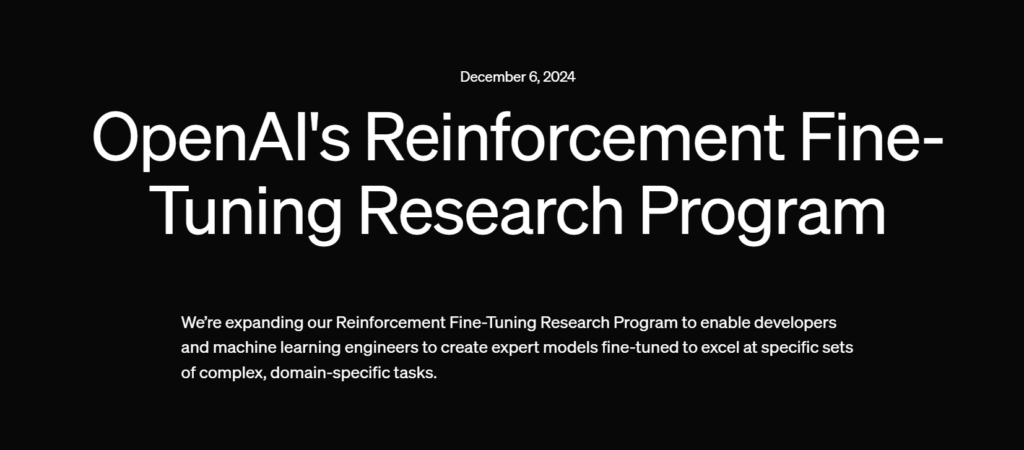
Day 3: Lights, Camera, AI—Meet Sora
Day 3 turned things cinematic with the launch of Sora, OpenAI’s shiny new video generation model. Available for ChatGPT Plus and Pro users, Sora opens up a whole new way to bring your ideas to life—straight from text, images, or even remixes of existing videos.
Why It’s Cool:
Sora is like having a movie studio in your pocket. Got a wild idea? Type it out, and Sora will make it move.
Key Features:
- Text-to-Video: Type your vision, and watch it come to life on-screen.
- Image Animation: Upload an image, and Sora will bring it to life with motion.
- Remix and Edit: Tweak your videos, add new styles, or completely change the vibe.
- Explore Feed: Check out what others are creating and get inspired.
- Storyboard Mode: Direct your videos like a pro, one action at a time.
- Your Library: All your creations in one place for easy access.
Use it for:
- Making creative short videos for personal or professional use.
- Animating ideas to pitch projects or bring presentations to life.
- Remixing old videos into fresh, eye-catching content.
Lazy-Chic Note:
Available at sora.com, Sora is included with your ChatGPT Plus ($20/month) or Pro ($200/month) subscription. So, whether you’re testing the waters or diving deep, Sora makes sure you can create visuals without breaking a sweat—or a budget.
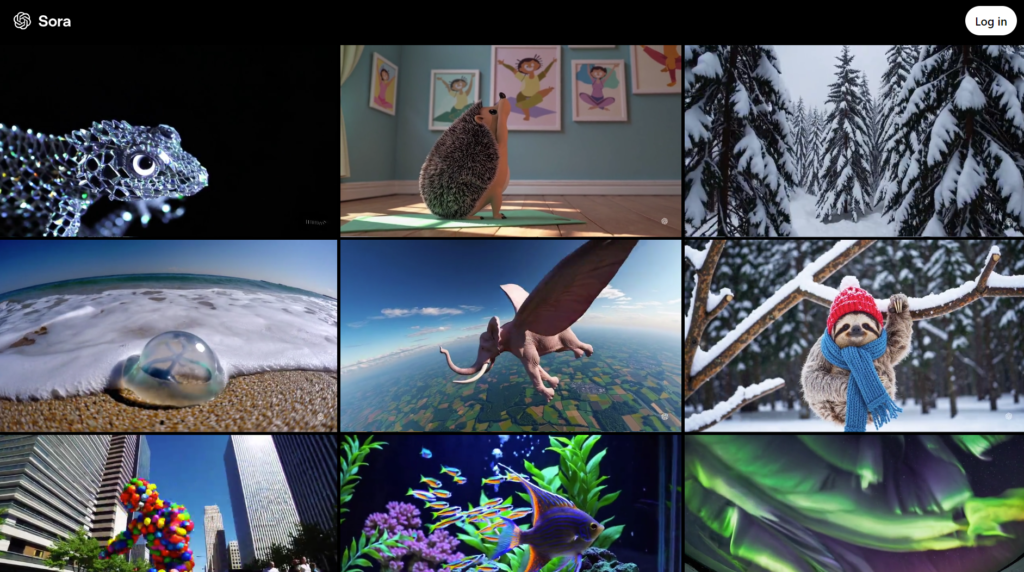
Day 4: Code, Write, Repeat—Canvas is Here
OpenAI gave us all an early gift on Day 4: Canvas, a collaborative powerhouse for writing and coding. Whether you’re a coder, writer, or someone who dabbles in both, this new feature is a game-changer. Oh, and the best part? It’s available to all web users, no subscription required.
Why It’s Cool:
Canvas isn’t just a writing pad or a coding environment—it’s both, and more. Think of it as your creative playground where you can brainstorm, write, and debug with ChatGPT right by your side.
Key Features:
- Python Code Execution: Write and run Python code right in the document, with visible outputs.
- Custom GPT Integration: Use your custom GPTs seamlessly in the same workspace.
- Collaborative Editing: Work on content alongside ChatGPT, refining drafts, debugging code, or just bouncing ideas.
- All-Inclusive Access: No paywall—this tool is for everyone.
Use it for:
- Writing essays, blogs, or reports with AI-powered suggestions and edits.
- Debugging and executing Python scripts without switching tabs.
- Collaborating with ChatGPT on anything from creative writing to solving logic problems.
Lazy-Chic Note:
If you’ve been hesitating to start your next big project, Canvas is the perfect excuse to dive in. Whether it’s coding your dream app or writing that bestseller, it’s like having a creative assistant who never gets tired or distracted.
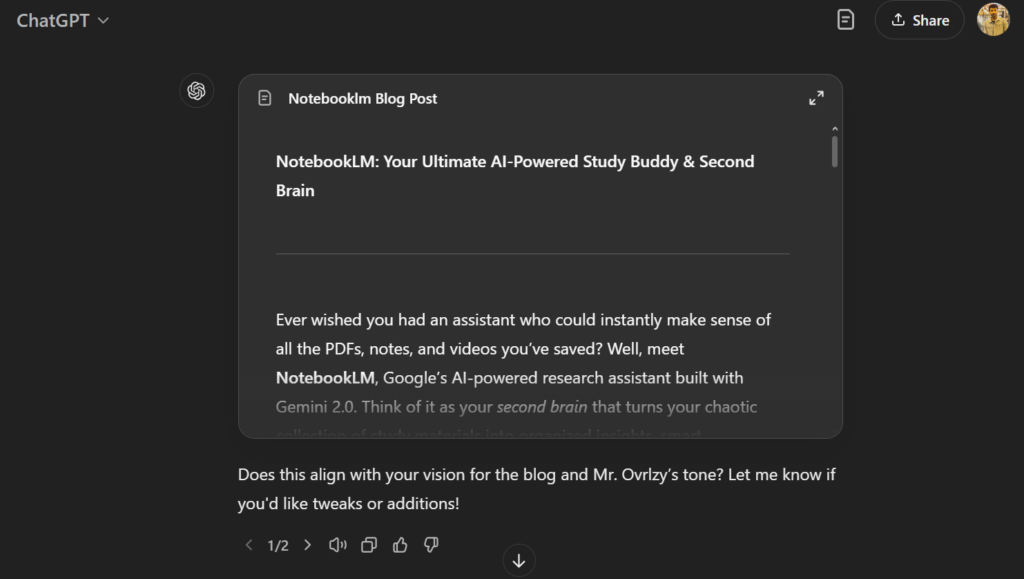
Day 5: AI Gets Vocal—Introducing ChatGPT x Apple Intelligence
Day 5 was music to the ears of Apple users (and Siri fans). OpenAI announced ChatGPT’s integration into Apple Intelligence, making your iPhone even smarter. Now, you’ve got AI-level brains tucked into your pocket, blending seamlessly with Siri, Writing Tools, and visual intelligence features.
Why It’s Cool:
You don’t need a new app or complicated setup—ChatGPT is now part of your iPhone’s ecosystem. It’s like upgrading Siri to genius mode while keeping everything you love about Apple intact.
Key Features:
- Integrated Experience: Access ChatGPT within Siri and Apple’s Writing and Visual Tools.
- Flexible Use: Connect your existing ChatGPT account or dive in without one.
- Privacy First: Apple users are always asked for permission before sending questions or documents to ChatGPT.
Use it for:
- Asking Siri smarter questions—like brainstorming ideas or planning your day with ChatGPT-level insight.
- Polishing your emails and notes directly in Apple’s Writing Tools.
- Enhancing visual tasks with intelligent AI suggestions (think photo captions or design tweaks).
Lazy-Chic Note:
For $0 extra, your iPhone just got a brain boost. Whether you’re solving problems, sending smarter texts, or just flexing that you’re always ahead of the curve, this integration is the upgrade you didn’t know you needed.
Day 6: Festive Fun With Santa Mode
Day 6 of OpenAI’s 12-day spree gave us two treats:
- Advanced Voice with Video—ChatGPT now takes its voice game up a notch, pairing audio conversations with visual elements for a richer interaction.
- Santa Mode—Because who wouldn’t want to chat with the man in red during the holidays?
Why It’s Cool:
Advanced voice features make conversations with ChatGPT feel like chatting with a real person (with visuals to boot). And Santa Mode? It’s a limited-time holiday delight that’s as whimsical as it is fun.
Key Features:
- Advanced Voice with Video: Talk to ChatGPT and watch it respond with dynamic visuals. Perfect for storytelling, learning, or just experimenting with interactive AI.
- Santa Mode: Speak to Santa directly using voice input. Yes, he’s got the deep “ho-ho-ho” vibes down.
- Holiday Spirit: Tailored responses with a festive flair—whether you’re asking about gift ideas or Christmas trivia.
Use it for:
- Making learning interactive: Pairing visuals with voice for a richer experience.
- Entertaining kids (or yourself) with Santa Mode.
- Adding a creative edge to your holiday stories or video content.
Lazy-Chic Note:
This is holiday magic with a tech twist. Whether you’re brainstorming New Year’s resolutions or grilling Santa about your wishlist, these updates make the season brighter (and smarter). But don’t sleep on Santa Mode—it’s here for a good time, not a long time!
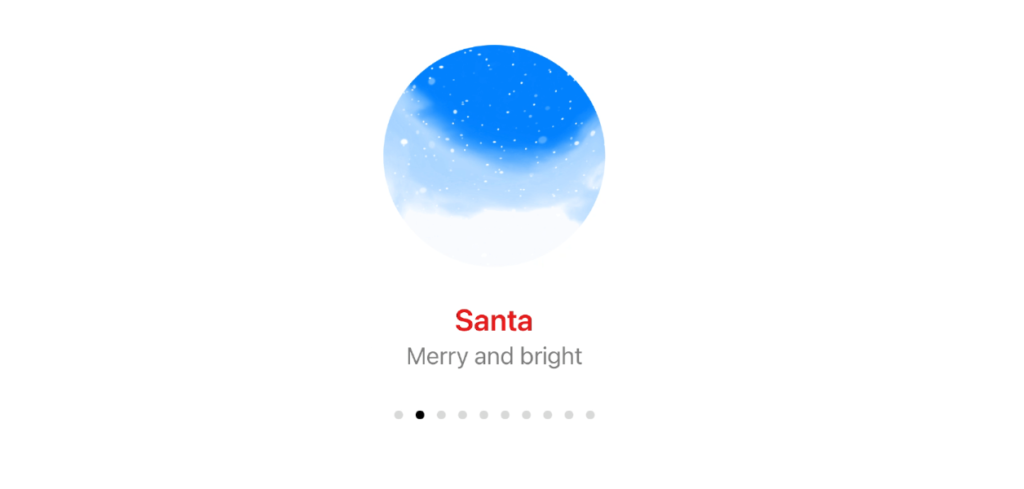
Day 7: Projects for Better Organization
If you’ve ever felt overwhelmed by a mess of chats, files, and instructions, Day 7 has your back. OpenAI dropped Projects, a game-changing feature that turns ChatGPT into your personal productivity ninja.
Why It’s Cool:
Think of Projects as your command center for everything: chats, files, and task-specific setups all in one neat little package. Say goodbye to endless scrolling and hello to seamless organization.
Key Features:
- Chat Organization: Group related conversations together under specific project folders.
- File Integration: Upload and access files directly within your project space.
- Custom Instructions: Tailor ChatGPT’s behavior and responses for each project (because one-size-fits-all is so last season).
- Cross-Device Access: Your projects are synced across all devices, so you can pick up right where you left off.
Use it for:
- Managing client work or school assignments.
- Keeping personal and professional conversations separate.
- Storing long-term ideas and brainstorming sessions without the clutter.
Lazy-Chic Note:
Projects is like having a super-organized friend who always knows where you left that one file. No more hunting for “that conversation we had last week.” Start a project, toss everything in, and let the AI handle the chaos.
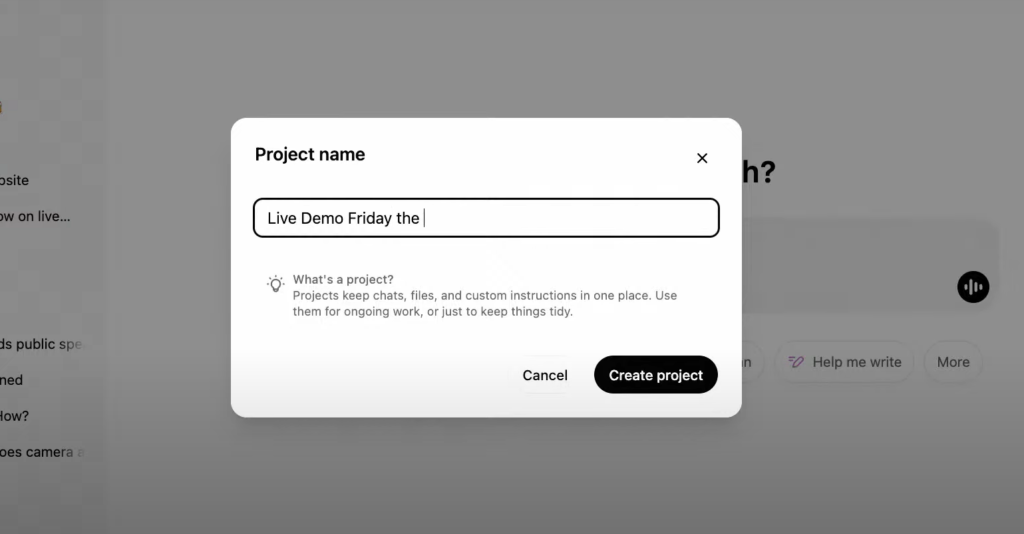
Day 8: Search Engine to the Rescue
Day 8 brought us ChatGPT Search, the ultimate cheat code for anyone tired of outdated info. With enhanced web search capabilities, ChatGPT now fetches real-time, comprehensive answers straight from the web. Think of it as your AI assistant with a direct line to the internet.
Why It’s Cool:
This isn’t your old-school static AI—it’s ChatGPT, leveled up. From breaking news to niche queries, it can now access up-to-date info and deliver answers with the latest context.
Key Features:
- Real-Time Information: No more relying on pre-2024 data. If it’s online, ChatGPT’s got it.
- Enhanced Context: Provides answers with links to sources for added credibility.
- Global Perspective: Summarizes diverse viewpoints from web sources, saving you endless clicks.
- Integrated Search Button: Use it when you need it—just toggle the search on and let ChatGPT do the work.
Use it for:
- Keeping up with breaking news or trending topics.
- Quick research for essays, projects, or just random curiosities.
- Comparing reviews, prices, or info across platforms in seconds.
Lazy-Chic Note:
Why scroll through 20 tabs when you can ask once and get the best of the web? Whether you’re fact-checking, planning a trip, or just flexing your trivia skills, Search makes you look (and feel) like a pro researcher without the actual effort.
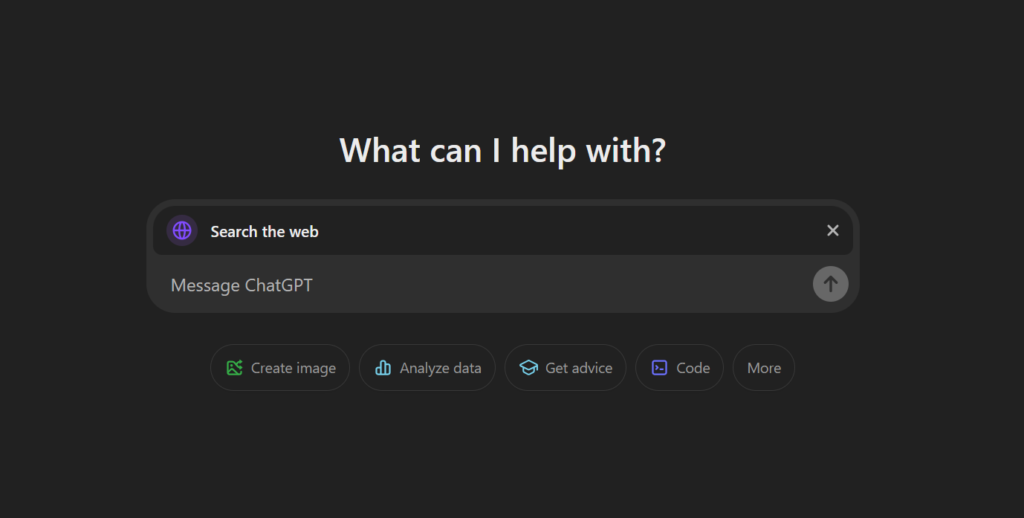
Day 9: Devs, Assemble! OpenAI’s API Gets Supercharged
For Day 9, OpenAI turned up the heat for developers. From o1’s integration into the API to streamlined tools and major cost reductions, it’s a techie’s dream come true.
Why It’s Cool:
This wasn’t just an update; it was a love letter to developers. With o1 joining the API squad and new tools for structured outputs, coding, and real-time functionality, OpenAI is redefining what’s possible in app and service development.
Key Features
- o1 API Integration:
- Function Calling: Precision function calls for seamless integration.
- Vision Capabilities: Easily add image analysis to your applications.
- Developer Messages & Structured Outputs: Streamlined, organized outputs.
- Realtime API Upgrades:
- WebRTC Integration: Simplifies real-time audio features.
- Audio Cost Reductions:
- GPT-4o audio now 60% cheaper.
- GPT-4o mini audio at a 90% lower rate.
- Improved Coding and Reasoning:
- Master coding, reasoning, and output formatting like never before.
- SDKs for Go and Java:
- Official SDKs now available for all OpenAI API endpoints.
- Simplified API Key Process:
- Easy login and signup for a hassle-free API key experience.
Use it for:
- Building smarter apps with o1’s advanced capabilities.
- Incorporating vision-based tools or structured outputs seamlessly.
- Saving costs on audio-heavy applications with the new GPT-4o mini.
- Quickly prototyping with Go or Java SDKs.
Lazy-Chic Note:
Attention devs: your workflow just got a major glow-up. With cheaper rates, streamlined access, and o1’s power-packed tools, this is the time to build, experiment, and—dare we say—brag about what your app can do.
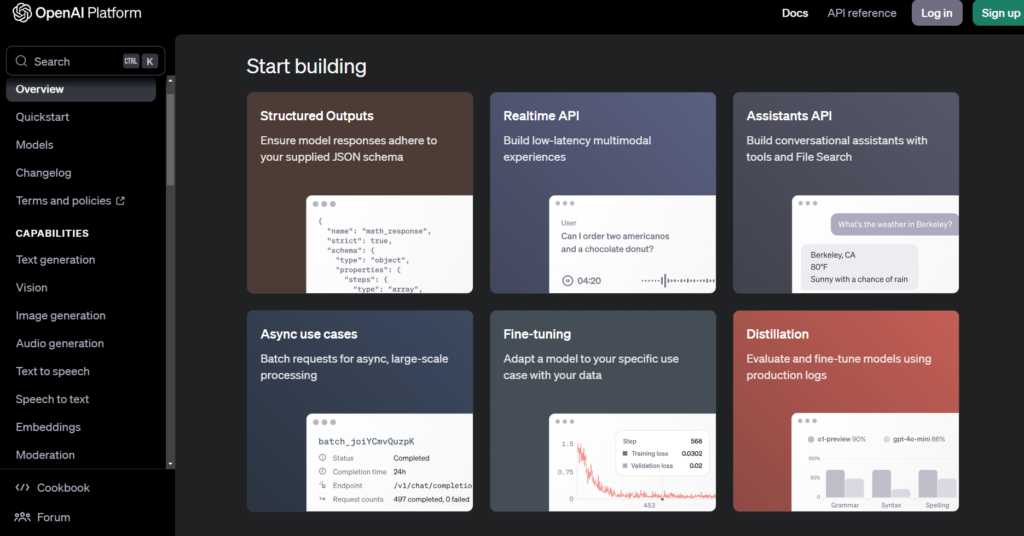
Day 10: Hello, ChatGPT?—Introducing 1-800-ChatGPT
OpenAI dialed up accessibility on Day 10 with 1-800-ChatGPT, an experimental feature letting users connect with ChatGPT via phone calls and WhatsApp messages—no account required!
Why It’s Cool:
- You can chat with ChatGPT without even opening the app.
- It’s as easy as calling or texting a friend, and it’s available to users aged 13 and above.
Key Features
- Access Options:
- Phone Calls: Call 1-800-CHATGPT (1-800-242-8478) from a US number.
- WhatsApp: Message the same number from supported countries.
- Usage Limits:
- 15 minutes of free talk time per month.
- Daily limit on WhatsApp messages (varies by capacity).
- Capabilities:
- Voice Calls: Great for quiet environments; uses your device’s noise isolation.
- WhatsApp Messaging: Text-only conversations.
- Limitations:
- Advanced features like ChatGPT search, image-based interactions, and personalization require a ChatGPT account.
- No group chat support.
- Knowledge cutoff is October 2023.
- Privacy Note:
- Calls, transcripts, and messages are stored and may be reviewed for safety.
Use It For:
- Quick questions when you’re on the go.
- A simple way to introduce non-tech-savvy friends or family to ChatGPT.
Lazy-Chic Note:
Whether it’s a late-night brainstorm or just showing off at a party, 1-800-ChatGPT lets you say, “Yeah, I just called my AI for advice.” 😉
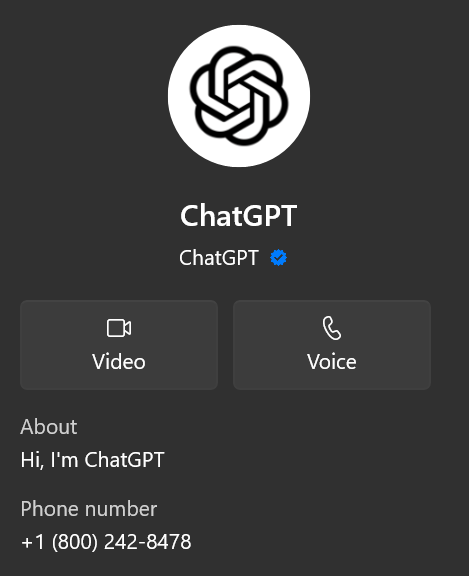
Day 11: Apps at Your Service—ChatGPT’s Work with Apps Feature
OpenAI has turned Day 11 into a productivity playground with the Work with Apps feature for macOS. It’s like giving ChatGPT a backstage pass to collaborate with your favorite desktop apps, boosting its ability to help you out.
Why It’s Cool:
Imagine your coding questions or project notes seamlessly integrated into your AI conversations. With Work with Apps, ChatGPT can now interact directly with compatible apps on your macOS.
Key Features:
- App Integration: Connect ChatGPT to apps like Apple Notes, VS Code, Notion, and more.
- Advanced Voice Mode: Talk your way through tasks while working across apps.
- Privacy Controls: Disable accessibility permissions anytime to keep things secure.
- Beta Feature: This is just the beginning—expect more functionality as it evolves!
Why It Matters:
ChatGPT just leveled up for professionals, developers, and power users. Whether you’re writing, coding, or managing tasks, Work with Apps is your new sidekick for streamlined workflows.
Lazy-Chic Note:
Feeling overwhelmed? Start small—try syncing Apple Notes with ChatGPT and let the magic happen. You’ll wonder how you ever managed without it! Windows update comming Soon
Stay tuned for Day 12, because OpenAI isn’t done yet.

Day 12: A New Era with o3 Models
OpenAI wrapped up its 12 Days of AI event by unveiling the o3 and o3-mini models, designed to revolutionize AI reasoning and accuracy.
Key Highlights:
- Enhanced Reasoning: With a “private chain of thought,” o3 carefully reasons out responses, reducing errors and improving accuracy in math, science, and coding.
- Adjustable Compute Time: Users can toggle between low compute for quick responses and high compute for deeper reasoning.
- Superior Performance: Outshines its predecessors, setting new benchmarks in AI capabilities.
- o3-mini Launch: Aimed at specific tasks, this compact model will be available in late January.
Why It Matters:
o3 takes a thoughtful step toward Artificial General Intelligence (AGI) with a focus on deliberate, fact-checked answers. While not AGI yet, it showcases AI’s evolving potential to reason like humans.
Lazy-Chic Tip: Adjust o3’s thinking time to balance speed and accuracy, making it your ideal AI assistant for any task.
And that’s a wrap on OpenAI’s 12 Days of AI! Which feature are you most excited to try? 🚀
FAQs Section
- What is the “12 Days of OpenAI” event?
A festive celebration where OpenAI unveils daily updates and new features from December 5-16, 2024. - Which feature is available for free users?
Santa Mode and the search engine update are free! - Do I need a Pro subscription to access Sora?
Yes, Sora is available for ChatGPT Plus and Pro subscribers. - How can I try reinforcement fine-tuning?
Currently, RFT access is limited to the RFT Research Program.
Our other BLogs : ovrlzy.com/blogs



Pingback: How To Chat With ChatGPT On WhatsApp